Google Instant Search - New search enhancement
Google Instant is a new search enhancement feature by google that predicts what you are searching for and shows results as you type. The predicted search items listed in a drop down box by autocomplete technology. When you continue to type, both predicted queries and search results change. Google instant search works only in US and who are logged in into Google account in selected countries outside the US. Google instant starting to rollout to user on Google domains in the US, UK, France, Germany, Italy, Spain and Russia who are all using the Chrome 5.0/6.0, Firefox 3.0, Safari 5.0 for Mac and Internet Explorer 8.0 web browsers. The main thing is this feature does not kill SEO and impact on web page ranks. Currently it is not available on mobile phones and Google planning for releasing it soon.
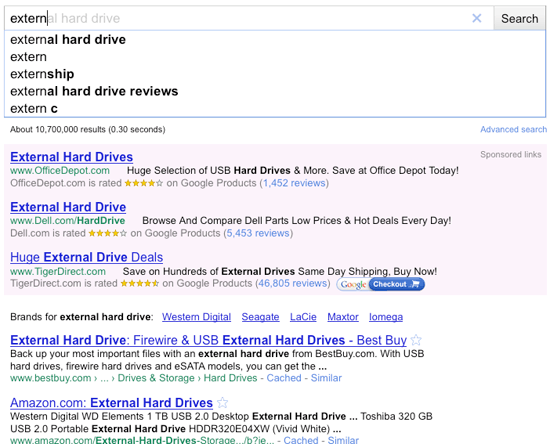
Google explained three benefits of using Google instant in their official blog:
- Faster Searches (saves 2-5 seconds per search according to Google search)
- Smarter Predictions (it helps guide user searches)
- Instant Results (searcher can see the results without clicking a search button)
Also it added that this new feature contributed by 15 new technologies. And instant search will not slow your internet connection at the same time it will automatically turned off for slow internet connections.
If you want to try instant search feature, simply go on this link:
Where it is working:
Many of the users having the problem of 'Google instant not working'. Keep in mind Google instant search works only on the home page of the Google search. And it will not work in the following places,
- iGoogle
- Google Toolbar
- Browser's search box
- Google SSL search
Also note it will not work,
- If you have disabled instant feature
- If you have diabled the autocomplete feature
Watch the working of Google Instant on Youtubest.
Disable Google Instant:
Here are the steps to diable Google Instant feature.
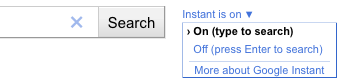
- Click the 'instant is on' button right to the search box.
- Click the 'off' button to disable Google instant.


0 comments:
Post a Comment